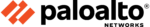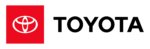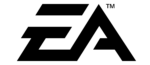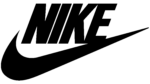With governments regulating travel and health officials urging people to practice social distancing due to the outbreak of the Coronavirus, more and more companies are opting, or even mandating, that employees work from home. Even schools and universities are switching to online classes. For most organizations this transition means relying heavily on teleconferencing apps. In fact, analysts at MKM Partners created a basket of stocks that have been outperforming since the Coronavirus pandemic aptly called “Stay at Home Stocks”. Among these are Netflix, Amazon and video conferencing service provider Zoom.
Transitioning to a Remote Workforce
Although telework is not a novel concept, the Coronavirus has exponentially accelerated the trend. “The coronavirus is putting remote work to a gigantic test, and at a totally unprecedented scale. Throughout the world workers have been on lockdown. Amazon, Facebook, Microsoft and Google all told employees to remain home.” Says Yuki Noguchi of NPR.
But it isn’t just productivity and bottom lines that are being tested in this new work from home model. It’s the supporting infrastructure that will be put to the ultimate test. How will teleconferencing solutions like Zoom and GotoWebinar and other work related systems ensure they can accommodate this unprecedented influx of users globally? How will critical enterprise applications perform now that they are predominantly being accessed remotely instead of on premise?
Spoiler alert: most companies will face a noticeable slowdown in response times and in extreme cases experience a total crash.
Testing Your Infrastructure
The biggest culprit in performance degradation is often the network itself. Companies cannot afford to guess how their products or applications will perform under the strain of a remote workforce. This will be a major test of technology, and one misstep could mean the difference between success and failure. So how can companies protect themselves against the threat of reduced network quality due to a massive increase in users from all corners of the world? Test, test, test.
One organization, EBC Bank, sent all of its 3,500 employees home March 9th to “serve as a precautionary test for the infrastructure” according to Reuters. While these efforts are commendable, this kind of testing is neither comprehensive nor deterministic, and certainly not always practical.
Instead, Wide Area Network emulators like Apposite’s Netropy allow organizations to replicate real-world network conditions in a lab setting to accurately assess the remote users’ experience – without any disruption.
Essential Considerations
There are several moving components that are essential to consider when transitioning to a remote workforce.
One: Phone and video conferencing services are especially vulnerable to the impact of poor network quality. Video calls can be plagued with freezing images, voice delays, and dropped calls altogether. Whether it’s Wi-Fi, cellular, or SD-WAN, emulators help simulate the complex impairments that pose the greatest threat to performance. Like latency, when users are connecting to their coworkers miles away or the bandwidth constraints and congestion that 3 million additional users would impose on the network.
Two: With remote desktop services, businesses can store their desktops and data in the cloud, enabling employees to access their desktops securely from virtually anywhere on any device. But not every employee will have access to a perfect network connection and not all remote desktop software is created equal. To ensure you are selecting a solution that will work for all employees, companies should test multiple vendors against a variety of less than ideal network scenarios. WAN emulators can provide a clear prediction of performance to help companies make the best choice.
Three: If a company is relying on their employees to VPN into the office, they will also need to consider the experience their employees will have when trying to access certain files. Whether you are sharing documents over SMB, NFS, or other protocols, will your remote employees be able use these centralized documents when VPNed in? Some documents are very large and have mass amounts of metadata which may be slow if not impossible to open, hindering worker productivity. But is the solution to upgrade the remote users’ internet connection or to change the format of the documents being shared? WAN emulators can help you decide by mimicking large data transfers on any network type.
With insight into how different devices will perform under many different and constantly changing network conditions, companies can test, troubleshoot and optimize their products and business applications to ensure they perform at the highest possible quality no matter what. Even in the face of an unexpected global pandemic.
Know it works before you launch and keep your performance promise with Apposite.